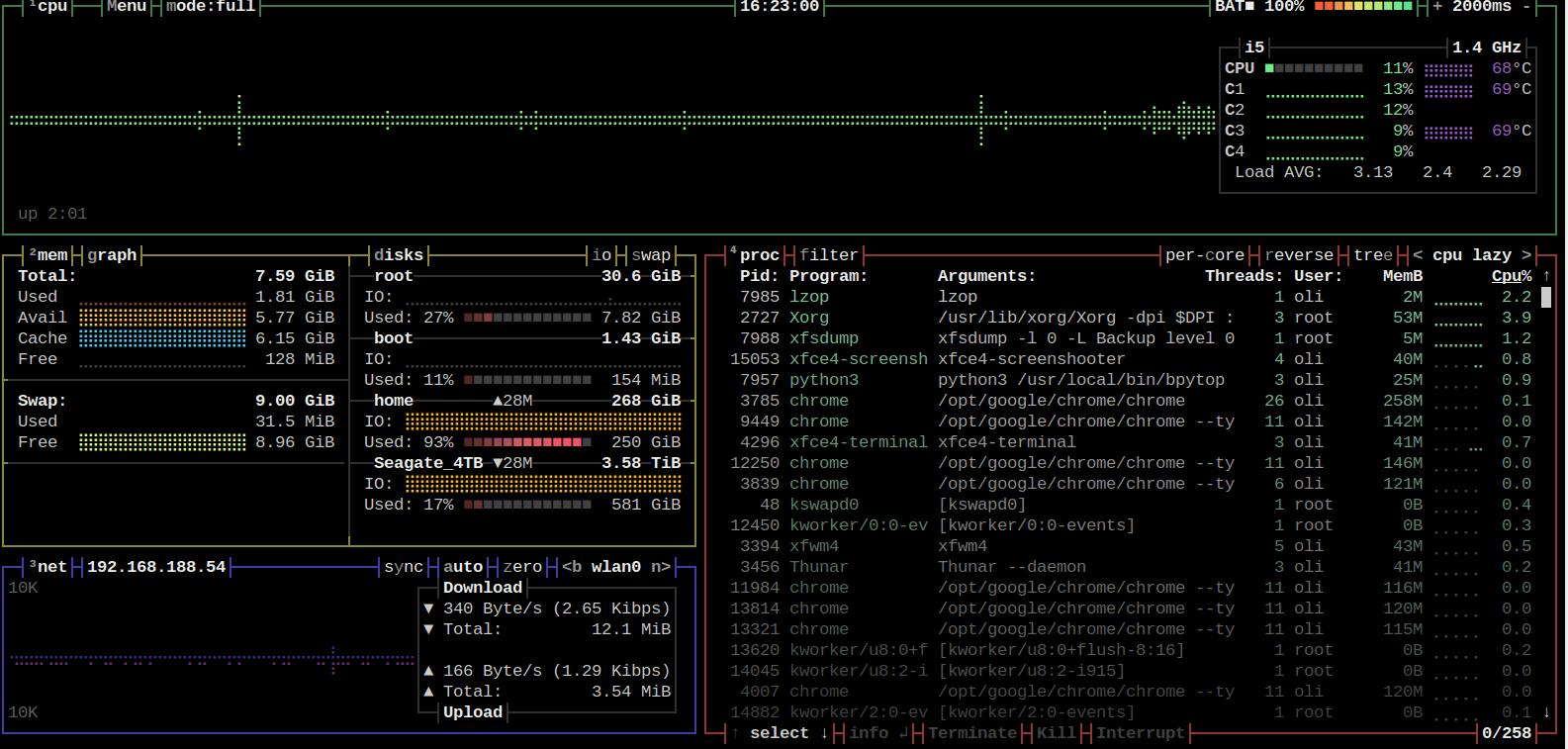Fast and efficient backup of XFS partition
publishedIf you are using the XFS filesystem for your Linux partition you can create full and incremental backups with the powerful tool xfsdump.
I am creating a backup of my home partition like this:
sudo xfsdump -l 0 -L "Backup level 0 of /home `date`" - /home | lzop > /backup-dir/home-xfsdump-`date +%Y-%m-%d`.lzo
Let’s have a detailed look on the used commands and parameters:
sudo: the xfsdump command is only available with root privilegesxfsdump: is doing the heavy lifting of dumping the filesystem-l 0: we want to do a level 0 backup, not an incremental backup-L "Backup level 0 of /home `date`"an optional label for the dump-: to write the dumped data to STDOUT instead of a file/homeis the mount point of the XFS partition|lzopput the dumped data into the lzop compression program> /backup-dir/home-xfsdump-`date +%Y-%m-%d`.lzosave the compressed dump data in a file with a descriptive name (what, how, when)
lzop will compress the filesystem data with minimal CPU usage and not slowing down your backup procedure at all, the limiting bottleneck will probably be your backup storage (external USB drive or network storage):
You probably have to install xfsdump and lzop first:
sudo apt install xfsdump lzop
Now you also have the xfsrestore command, which you will need to restore the filesystem from the backup:
lzop -dc my-xfsdump.lzo | xfsrestore - /home
With xfsdump you can even do incremental backups, Red Hat has a comprehensive article about BACKING UP AND RESTORING XFS FILE SYSTEMS